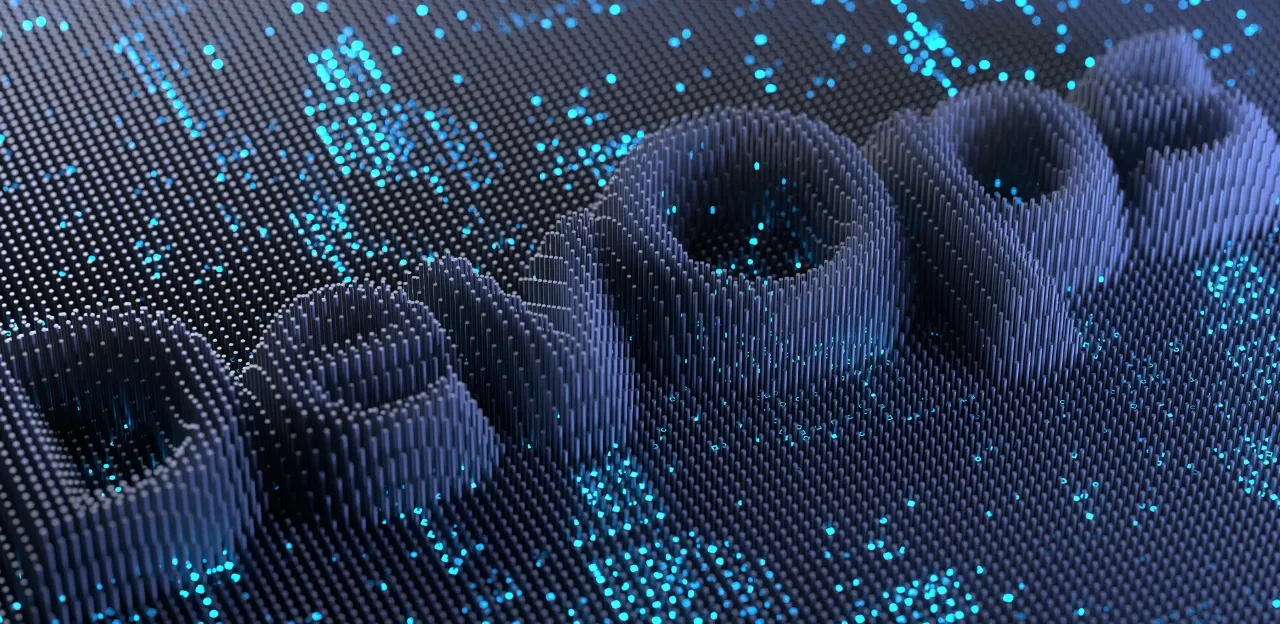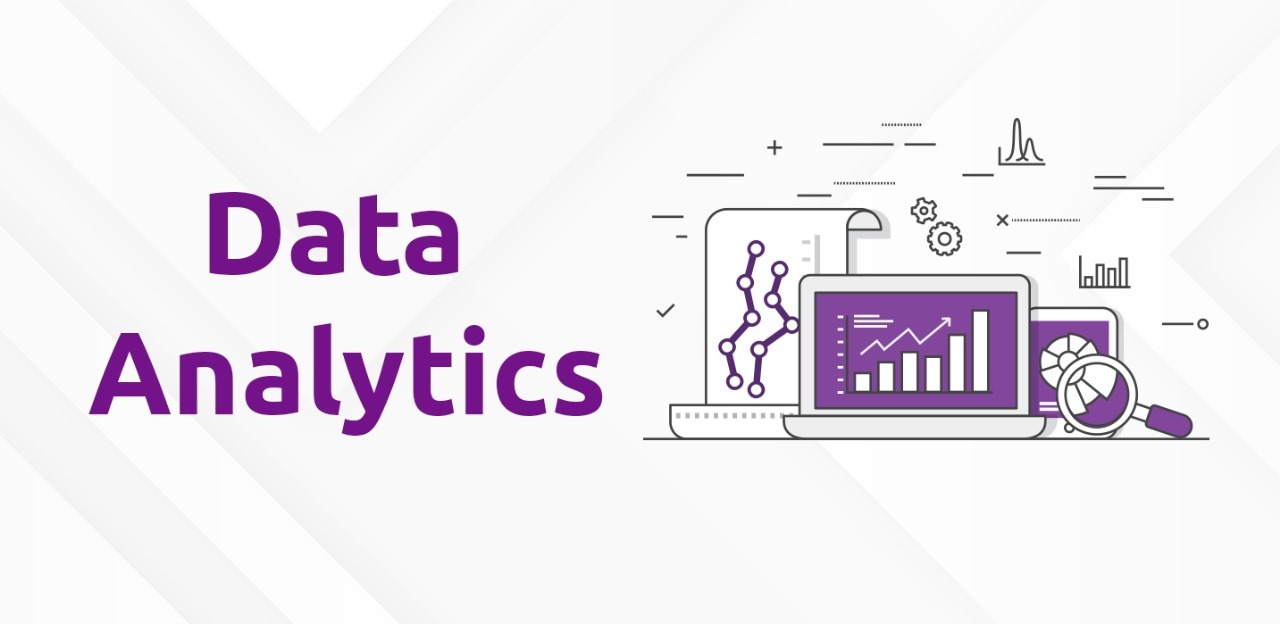How to Choose the Best DevOps Tools for Your Organization
The rise of DevOps has changed how companies build and manage software. By combining development and operations, teams can deliver faster, more reliable applications. But to make DevOps successful, choosing the right tools is essential.
There are hundreds of DevOps tools out there. From code versioning and automation to monitoring and security, each plays a unique role in the development lifecycle. So how do you know which ones are right for your business?
In this blog, we’ll guide you on choosing the best DevOps tools for your organization. Whether you're a startup or a large enterprise, this simple guide will help you find tools that fit your needs and goals.
Why Choosing the Right DevOps Tools Matters
DevOps is not just about tools—it's a culture. But without the right tools, your team can't move fast, collaborate smoothly, or deliver quality software.
- The wrong tools slow you down and cause frustration.
- The right tools boost productivity, automate tasks, and improve quality.
- Good tools reduce errors, improve teamwork, and support continuous delivery.
Before choosing tools, it’s important to understand your workflow and team needs.
Key Areas Where DevOps Tools Are Used
Before we get into the selection process, let’s look at the main stages in DevOps where tools play a major role:
- Version control: To manage source code (e.g., Git)
- Continuous integration/Continuous delivery (CI/CD): To automate testing and deployment
- Configuration management: To maintain systems and settings
- Containerization and orchestration: To package and run applications reliably
- Monitoring and logging: To track performance and fix issues
How to Choose the Best DevOps Tools: A Simple Framework
1. Identify Your Team’s Needs
Start by understanding your team's workflow. What are the common tasks they do every day? What tools are they already using? What challenges do they face?
Ask questions like:
- Are deployments slow or buggy?
- Is testing taking too long?
- Are we struggling with collaboration or tracking issues?
Knowing your pain points helps you find tools that solve real problems.
2. Focus on Integration
DevOps is all about smooth workflows. The tools you choose should work well with each other. If they don’t integrate, you’ll spend more time fixing issues than solving problems.
For example:
- Your CI tool should integrate with your version control system.
- Your deployment tool should work with your cloud provider.
- Your monitoring tool should alert your team on your preferred platform (Slack, email, etc.).
Choose tools that fit into your existing ecosystem.
Must-Have DevOps Tools by Category
Here’s a list of popular tools in each key DevOps category. These suggestions can help you with DevOps tools comparison:
Version Control
- Git: Most widely used; helps track changes in code
- GitHub / GitLab / Bitbucket: Cloud-based platforms to host and manage Git repositories
CI/CD
- Jenkins: Open-source and flexible CI tool
- GitLab CI/CD: Integrated with GitLab, great for streamlined workflows
- CircleCI: Cloud-based and fast setup
Containerization
- Docker: Packages applications into containers for consistency
- Kubernetes: Orchestrates and manages containers at scale
Configuration Management
- Ansible: Simple and agentless automation tool
- Puppet: Ideal for managing large infrastructures
- Terraform: Helps define infrastructure as code
Monitoring and Logging
- Prometheus: Monitors metrics
- Grafana: Visualizes data and dashboards
- ELK Stack: Logs everything and helps with search and analysis
You don’t need to use all of these. Choose the ones that suit your project and team structure.
What to Look for When Comparing DevOps Tools
Now that you have a shortlist, here are some factors to consider before making your final decision:
- Ease of Use: Pick tools that your team can learn and use quickly.
- Community Support: Look for tools with large communities for easier support.
- Scalability: Your tools should grow with your organization.
- Cost and Licensing: Make sure the pricing fits your budget.
- Security and Compliance: Choose tools that offer or support strong security features.
Common Mistakes to Avoid
- Don’t follow trends blindly. A popular tool may not suit your team.
- Don’t overload your team with too many tools.
- Don’t ignore training. Even the best tool is useless if your team can’t use it properly.
Take your time to evaluate, test, and implement the tools correctly.
Conclusion: Build Your DevOps Stack with Confidence
Choosing the best DevOps tools isn’t just a technical decision—it’s a strategic one. The right tools will empower your team, improve delivery speed, and reduce errors.
Start with your goals and challenges. Then look at which areas need automation or improvement. Finally, pick tools that match your needs and are easy to integrate.
If you’re not sure where to start, begin with the basics: version control, CI/CD, and monitoring. Add more tools as your DevOps maturity grows.
Learn DevOps the Right Way with Vtricks Technologies
If you want to master DevOps and learn how to use these tools in real-world projects, join the DevOps course in Bangalore offered by Vtricks Technologies.
Our course covers everything from Git and Jenkins to Docker, Kubernetes, and cloud deployment. You’ll get hands-on training, expert support, and job-ready skills.
Whether you’re a developer, system admin, or fresher looking to break into tech, this course will help you understand how to choose and use DevOps tools with confidence.
So why wait? Start building your DevOps career with tools and knowledge that make a real impact.